watch menu 3
the Next step in completing the watch menu was to get the menu screen to appear when the user wanted it to. in order for this to happen i needed to add some new blueprint chains onto the motion controller pawn. The first blueprint i made was a simple blueprint in watch the widget is attached to the desired motion controller by using a "AttachComponentToComponet" blueprint and using the widget interaction component as the target. another blueprint chain i added required me to go into project settings and set the trigger of the left motion controller to act as a select button. this was done by using both the press and released pointer key functions and setting them both to act as left mouse click with the target of the interaction being the widget.
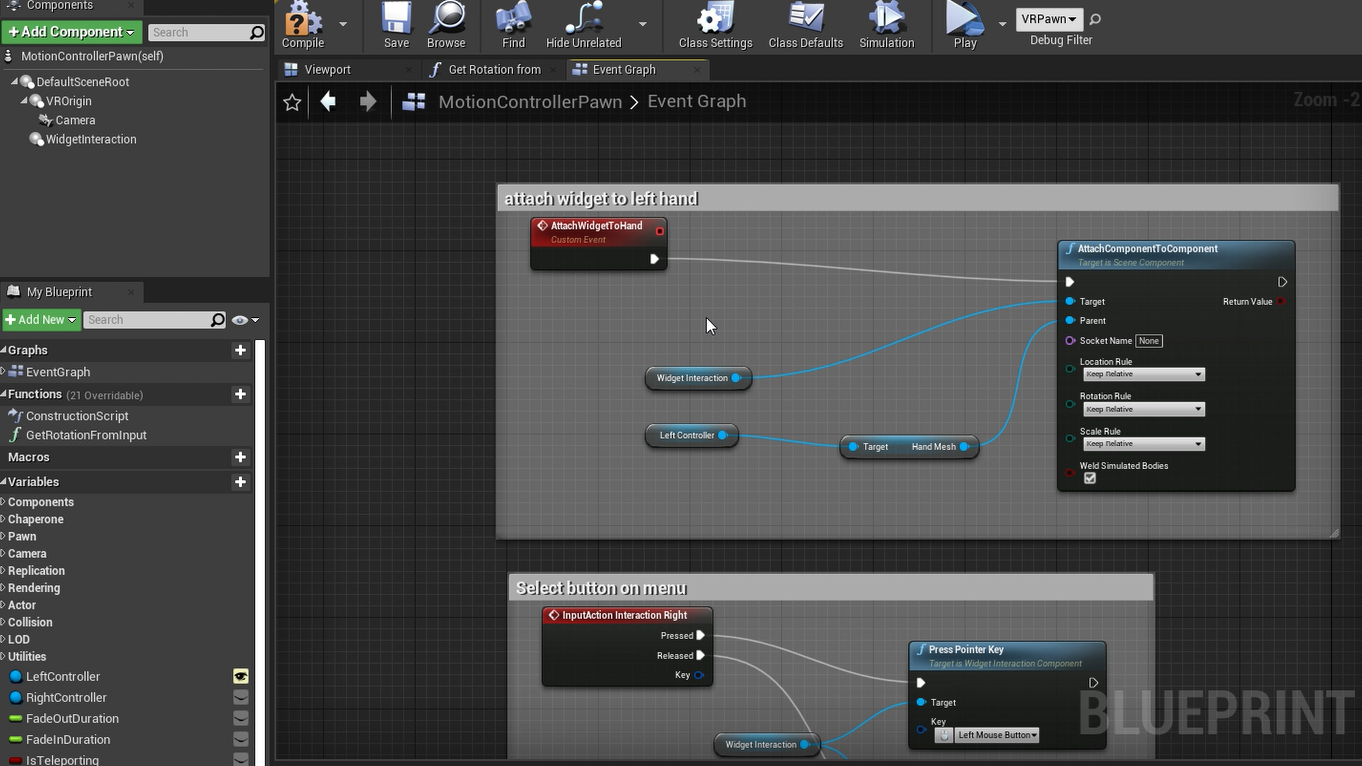
Virtual Reality Dev
| Status | In development |
| Category | Other |
| Author | up2071052 |
More posts
- extrasJan 20, 2023
- button 3Jan 20, 2023
- button 2Jan 20, 2023
- ButtonJan 20, 2023
- Painting Mechanic 4Jan 20, 2023
- Painting Mechanic 3Jan 20, 2023
- Painting Mechanic 2Jan 20, 2023
- Painting MechanicJan 20, 2023
- watch menu 4Jan 20, 2023