Button
Virtual Reality Dev » Devlog
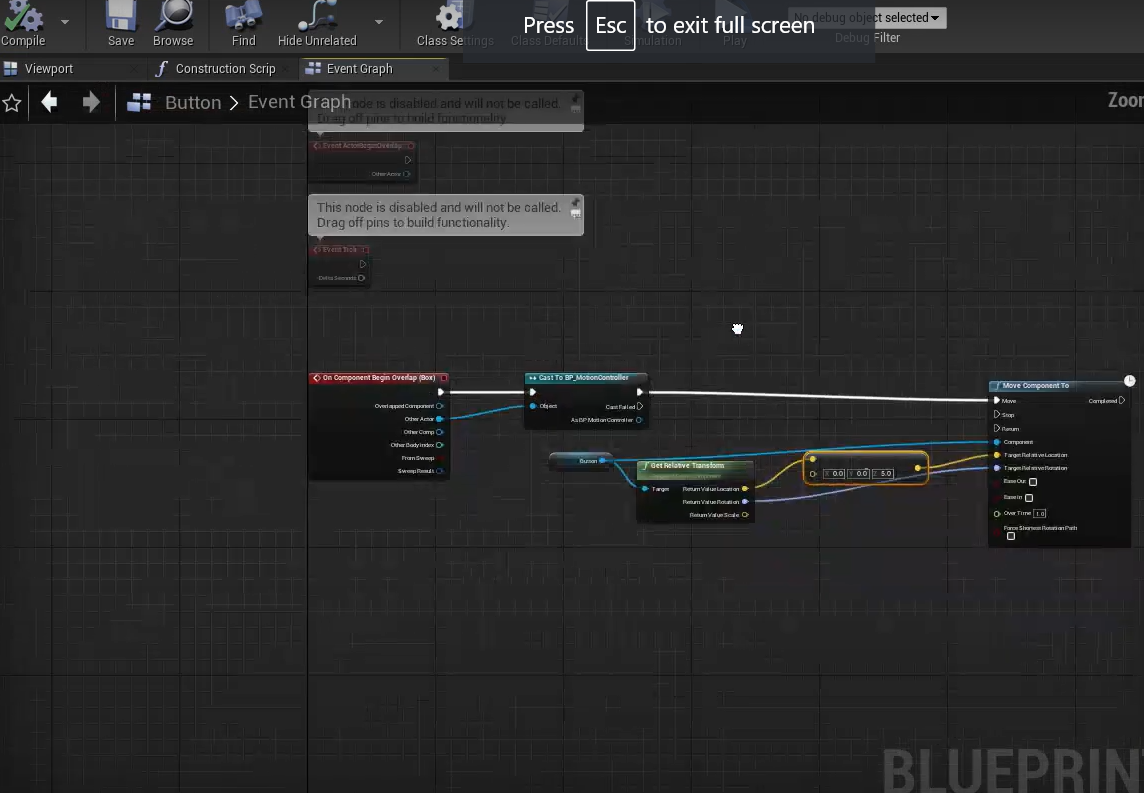
Virtual Reality Dev
| Status | In development |
| Category | Other |
| Author | up2071052 |
More posts
- extrasJan 20, 2023
- button 3Jan 20, 2023
- button 2Jan 20, 2023
- Painting Mechanic 4Jan 20, 2023
- Painting Mechanic 3Jan 20, 2023
- Painting Mechanic 2Jan 20, 2023
- Painting MechanicJan 20, 2023
- watch menu 4Jan 20, 2023