watch menu 4
the final blueprint change i needed to add to the motion controller pawn in order for the watch menu to work was the chain that actually spawns the menu,. the chain starts with an input action, in this case in the project settings I assigned the "B" button on the motion controller to act as the menu input action. a flip flop gate is then used so once the menu is open it stays open until the menu button is pressed again as that will close the menu by destroying the spawn wrist menu actor. in order to spawn the menu i simply used the blueprint that spawns the actor for the menu, this menu is the attached to the wrist by attaching it to wrist socket of the desired hand mesh on the motion controller. i did have some issues when the blueprint was first implemented, the menu would spawn in with the wrong rotation however this was easily fixed by using trial and error and slighthy rotating the the spawn point on the wrist socket of the skeleton mesh. 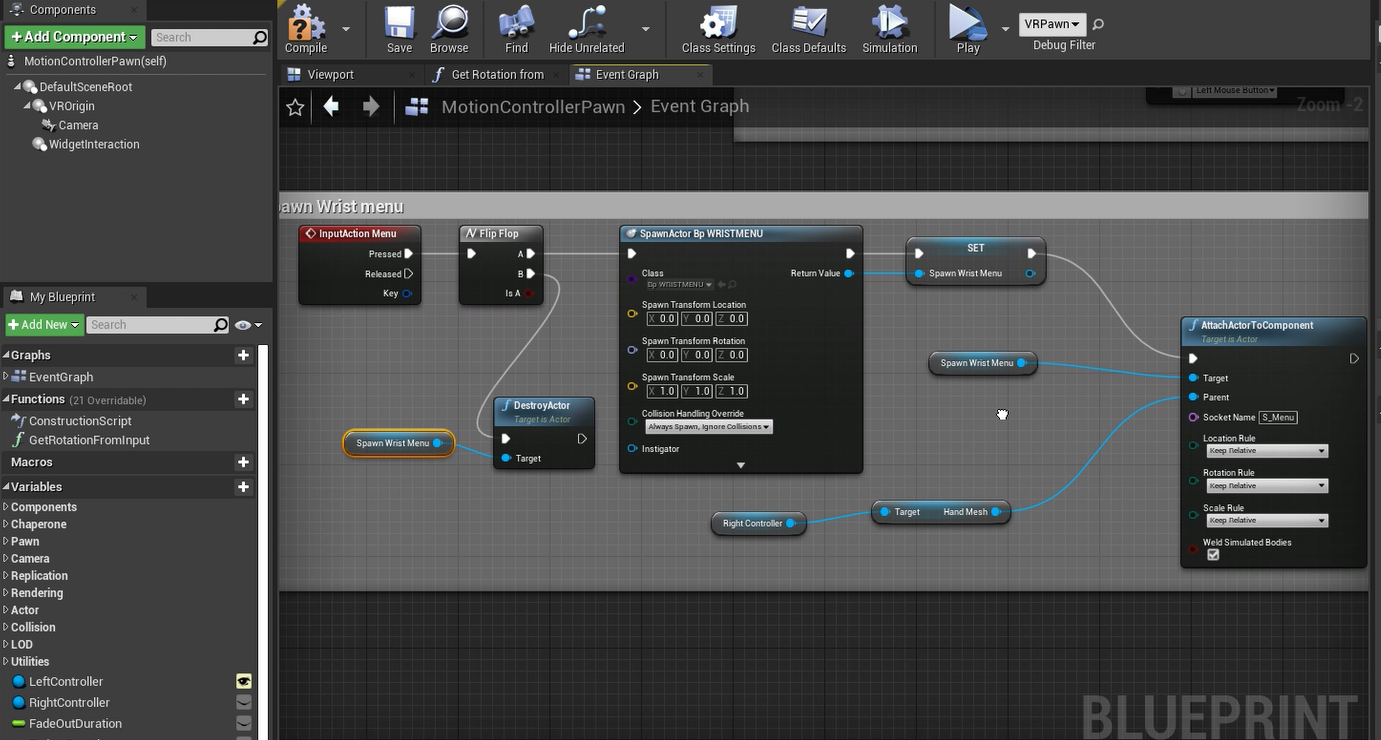
Virtual Reality Dev
| Status | In development |
| Category | Other |
| Author | up2071052 |
More posts
- extrasJan 20, 2023
- button 3Jan 20, 2023
- button 2Jan 20, 2023
- ButtonJan 20, 2023
- Painting Mechanic 4Jan 20, 2023
- Painting Mechanic 3Jan 20, 2023
- Painting Mechanic 2Jan 20, 2023
- Painting MechanicJan 20, 2023